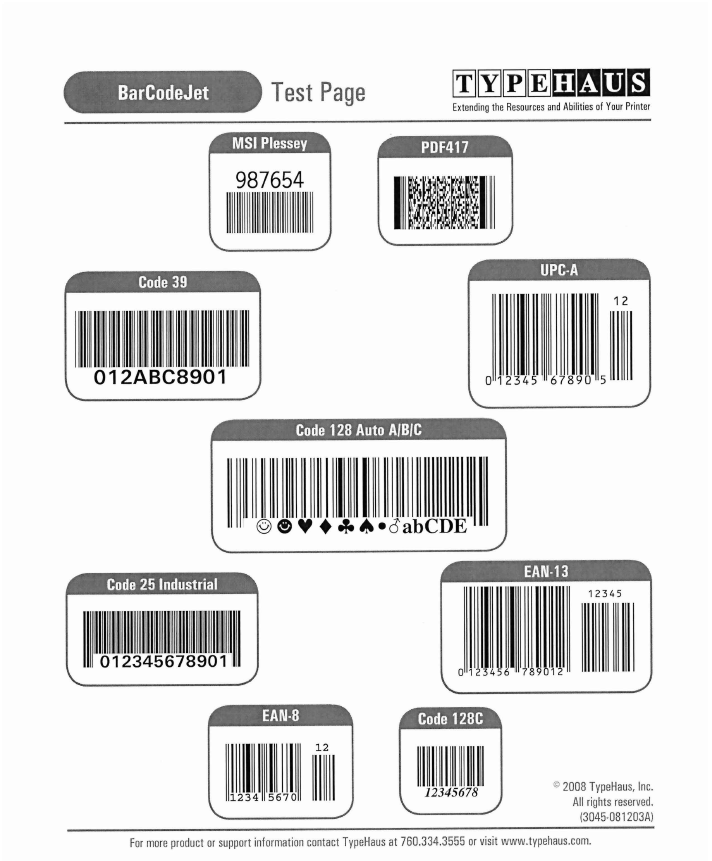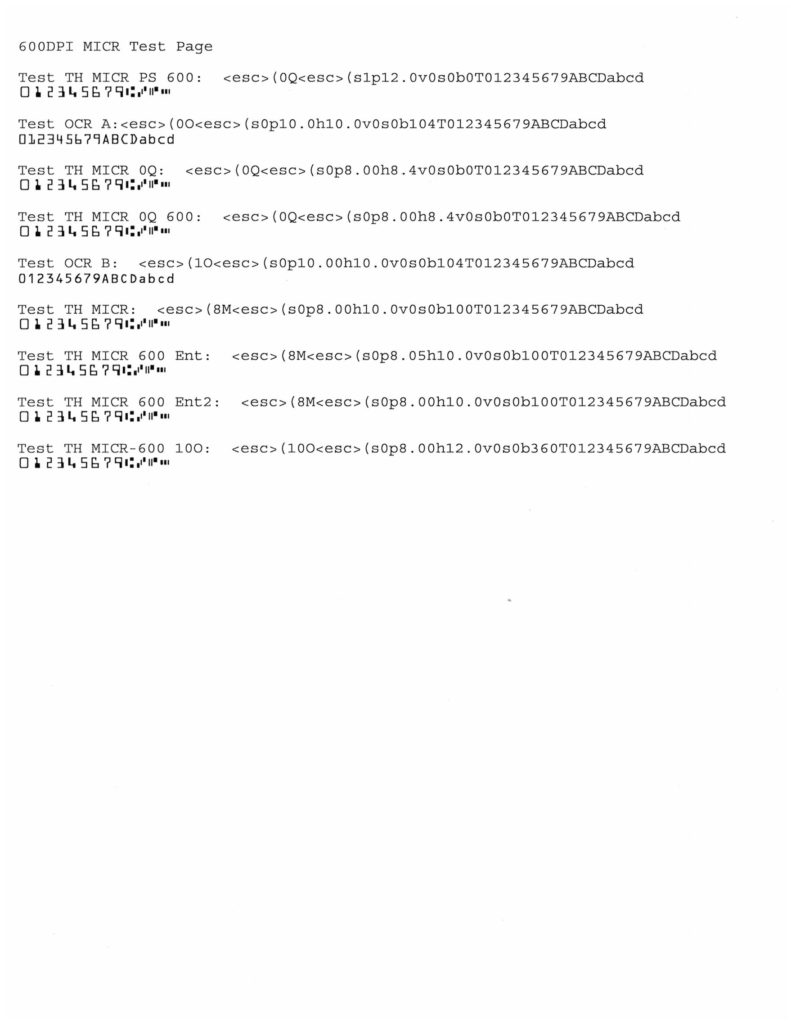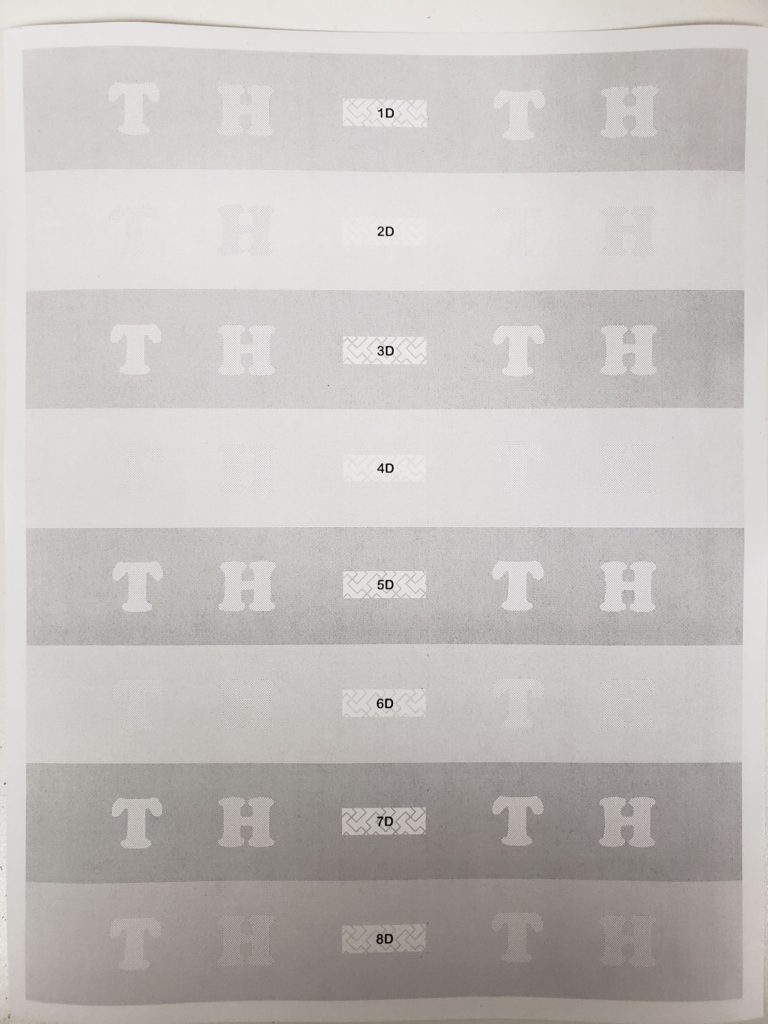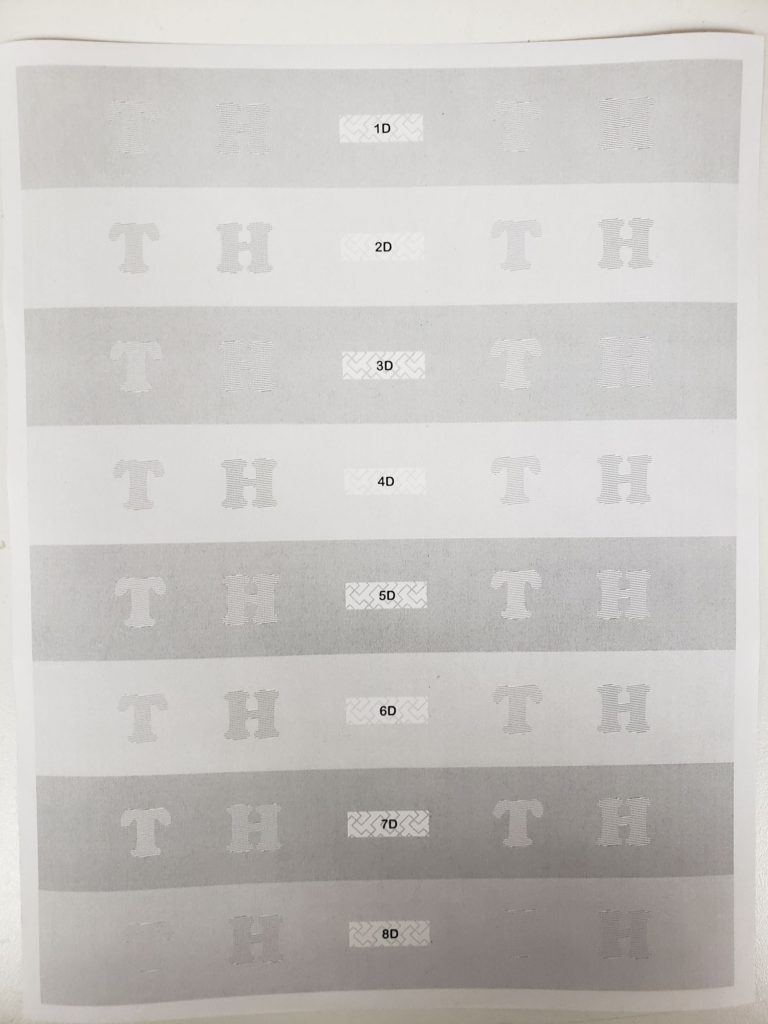What is Directprint
Vous pouvez acheter du Cialis de haute qualité vendu sous le comptoir en France sur notre site https://hommepharma.fr/cialis-generique-sans-ordonnance sans ordonnance. Les pilules sont teintées couleur citron safrané, et se déclinent en trois versions : le Cialis 20mg, 10mg et 5mg. En France, il existe une version sans ordonnance, via la joint-venture entre la société héxagonale sanofi et l’entreprise d’Indianapolis, dans l’Indiana : Eli Lilly.
DirectPrint is a utility program created by TypeHaus for testing products by sending data directly to the printer. It can send any PCL data, so if you print to file, you can send it through this utility. It gives you the option to select a printer or type in the IP address of the printer and then it sends a selected file to that location. We have DirectPrintXP for older machines and regular DirectPrint for Windows 7 and up. If you are using a Unix based machine, you can still download the test pages but you will not be able to send them using DirectPrint. You can send the test pages using lpr command.